Sometime last week, I stopped being able to get access to the internet while at work. I could get an IP address from DHCP, but couldn’t get any traffic past our firewall/gateway.
I thought it was DHCP server, and was ready to buy a new one as it is 5 years old. But then I noticed in my ipconfig /all that I had two gateways: 0.0.0.0, and then on the second line, my correct gateway, 192.168.1.1. I had never seen two gateways listed, and almost scanned right over it.
I confirmed that no matter if I set the IP manually, or dynamically, I couldn’t get rid of the 0.0.0.0 gateway.
I called my friend, the who knows all the technical nitty gritty in the TCP world.
We fired a command prompt and I printed my computer’s current route table by writing “route print”:
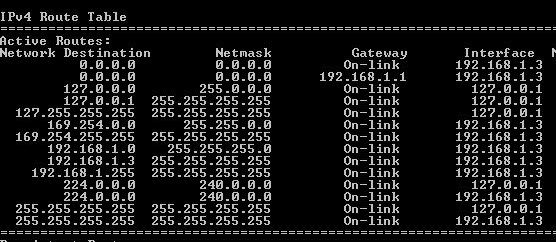
You can clearly see the two lines showing 0.0.0.0. According to him, there should only be one line. So we deleted them both:
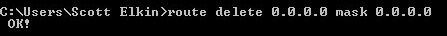
This left us at:
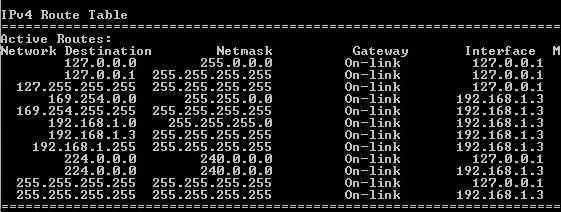
So then we added the correct one back in:
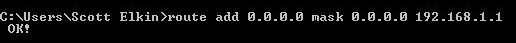
I did one more “route print” to make sure it took:
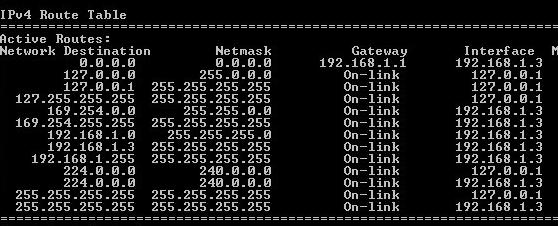
And viola, I have internet access!